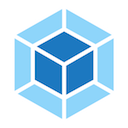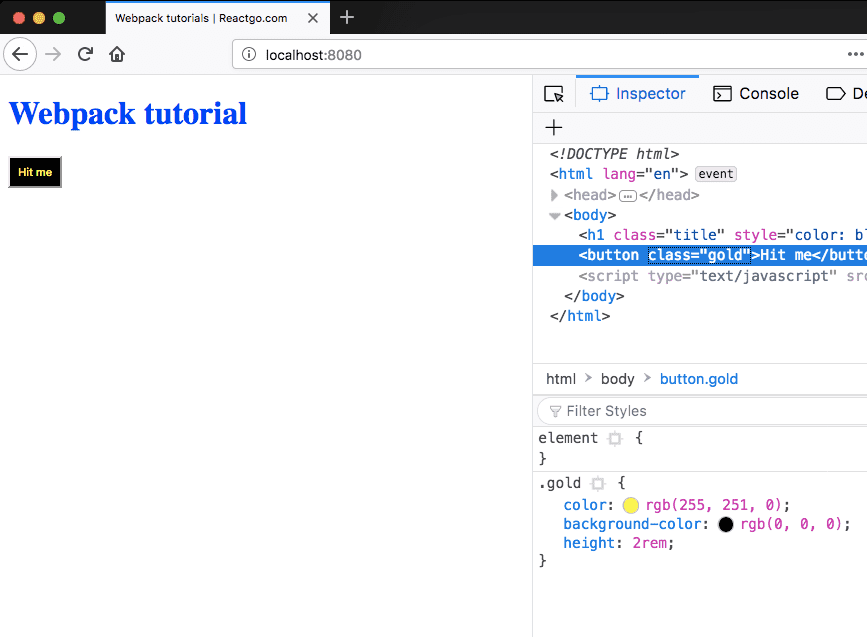Style Loaders
by Sai gowtham2min readIn this tutorial, you learn about how to import styles as a module with the help of css-loader and style loader.
Let’s download both loaders now.
npm install -D style-loader css-loaderAdd both loaders to rules set in the webpack config.
The order of processing loaders is right to left first css-loader runs and gives output to the style loader.
css-loader help us to import css file as a module. style-loader help us to take that css and add it to the javascript file.
webpack.config.js
var path = require('path');
const htmlWebpackPlugin = require('html-webpack-plugin');
module.exports = {
entry: './app.js',
output: {
filename: 'bundle.js',
path: path.resolve(__dirname, 'dist')
},
module: {
rules: [
{ test: /\.js$/, use: "babel-loader" },
{ test: /\.css$/, use: ["style-loader", "css-loader"] },
]
},
plugins: [
new htmlWebpackPlugin({
template: './index.html'
})
]
};create a style.css file.
style.css
.gold{
color: rgb(255, 251, 0);
background-color: rgb(0, 0, 0);
height: 2rem;
}fn.js
const btn = document.querySelector('.btn');
const title = document.querySelector('.title');
import './style.css';
let active = false;
function changeColor() {
active = !active
if (active) {
btn.className = 'gold'
title.style.color = 'blue'
} else {
title.style.color = 'black'
}
}
export default changeColorBut if you run build command there is no style.css file present inside the dist folder because css is also added in the bundle.js file.
Let’s extract the css in a separate file instead of adding it in bundle.js.
npm install -D mini-css-extract-pluginwebpack.config.js
var path = require('path');
const htmlWebpackPlugin = require('html-webpack-plugin');
const MiniCssExtractPlugin = require('mini-css-extract-plugin');
module.exports = {
entry: './app.js',
output: {
filename: 'bundle.js',
path: path.resolve(__dirname, 'dist')
},
module: {
rules: [
{ test: /\.js$/, use: "babel-loader" },
{
test: /\.css$/, use: [MiniCssExtractPlugin.loader, "css-loader"]
},
]
},
plugins: [
new htmlWebpackPlugin({
template: './index.html'
}),
new MiniCssExtractPlugin({
filename: "[name].css"
})
]
};Now if you run a build command you will see a main.css file.
npm run buildIn the next tutorial, you will learn about how to deal with images in webpack.