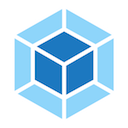Loaders
by Sai gowtham1min readWhat is Loaders?
Loaders help us to take the particular source code and returns back the new source code.
Example:If you pass a es6 code to the babel-loader it applies some transformations and returns back es5 code.
Loaders in action
we need to install the babel loader first.
npm install -D babel-loader @babel/crore @babel/preset-envOnce you successfully installed the above three packages.
Let’s create a .babelrc file by adding a @babel/preset-env so that we can use the modern javascript.
.babelrc
{
"presets": [
[
"@babel/preset-env"
]
]
}To add loaders in the webpack config we need to specify two properties.
- test: We need to specify that what type of files webpack needs to apply the loaders.
- use: Name of the loader.
webpack.config.js
var path = require('path');
module.exports = {
entry: './app.js',
output: {
filename: 'bundle.js',
path: path.resolve(__dirname, 'dist')
},
module: {
rules: [
{ test: /\.js$/, use: "babel-loader" }
]
}
};What it does is it finds every file that ends with .js and passes it through the babel-loader.
Let’s add a build script now.
"scripts": {
"start": "webpack-dev-server",
"build": "webpack"
}Now open your terminal and run following command.
npm run buildThat’s it we successfully added loaders to the webpack config. In the next tutorial you learn about how to use plugins in webpack.