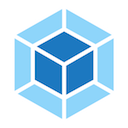Webpack Intro
by Sai gowtham2min readWhat is the Webpack?
Webpack is a module bundler if you know about create-react-app or angular or vue apps then you are using the webpack behind the scenes.
-
It Bundles the ES Modules, CommonJS, and AMD modules.
-
Code splitting helps to load the files in the chunks instead of one big js file.
-
Tree shaking.
How webpack is created?
Webpack is created by the Tobias Koppers because he wants the code splitting in the similar project called modules webmake.
Getting started
First, we need to install the webpack by using the following commands.
If you don't have nodejs in your system first install the nodejs before using this commands.
mkdir webpack-tutorial
cd webpack-tutorial
npm init -y
npm install webpack webpack-cli -DOpen webpack-tutorial folder using your code-editor.
Create an index.html and app.js file.
index.html
<!DOCTYPE html>
<html lang="en">
<head>
<meta charset="UTF-8">
<meta name="viewport" content="width=device-width, initial-scale=1.0">
<meta http-equiv="X-UA-Compatible" content="ie=edge">
<title>Webpack tutorials</title>
</head>
<body>
<h1 class="title">Webpack tutorial</h1>
<button class="btn">Hit me</button>
<script src="/app.js"></script>
</body>
</html>app.js file
var btn = document.querySelector('.btn');
var title = document.querySelector('.title');
var active = false
btn.addEventListener('click', function () {
active = !active
if (active) {
btn.style.color = 'red'
title.style.color = 'blue'
} else {
btn.style.color = 'black'
title.style.color = 'black'
}
})If you open the index.html file in your browser you will see a button if you click on it will change the colors of the text.
Modules
Modules help us to write the code in individual files instead of writing the whole code in single JavaScript file.
Let’s see how modules work.
Default imports and exports
if you put export statement before the function name or variable that function or variable is imported using the import statement.
add.js
function add(n1, n2) {
return n1 + n2
}
export default addnew.js
import add from './add.js'
console.log(add(1, 2)) // output 3These are called default imports.
Named imports and exports
add.js
function add(n1, n2) {
return n1 + n2
}
export { add }new.js
import { add } from './add.js'
console.log(add(1, 2)) // output 3In the next tutorial, we will be set up the basic webpack.config.js file.