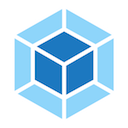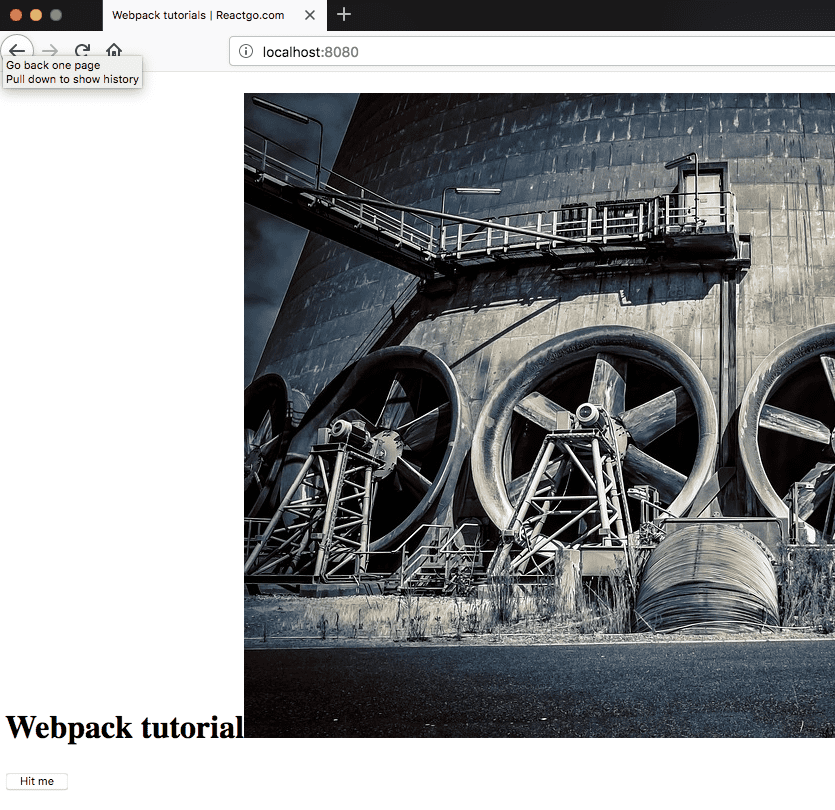Loading images
by Sai gowtham1min readTo load images we need to use url-loader and file-loader.
npm install -D url-loader file-loaderAdd a new rule to the array
webpack.config.js
{
test: /\.(png|jpg|gif|jpeg|ttf)$/,
use: [
{
loader: 'url-loader',
options: {
limit: 8000
}
}
]
}Url-loader helps us to the load images as a base64 format if the image size is more than 8kb it will add an image instead of inlining it as a base64.
fn.js
const btn = document.querySelector('.btn');
const title = document.querySelector('.title');
import './style.css';
import fan from './fan.jpg';
let active = false;
const img = document.createElement('img');
img.src = fan;
title.appendChild(img);
function changeColor() {
active = !active
if (active) {
btn.className = 'gold'
title.style.color = 'blue'
} else {
title.style.color = 'black'
}
}
export default changeColor