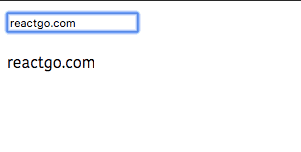Two-way data binding in Vue.js using v-model
In this tutorial we are going to learn about two-way data binding in vue by using v-model directive.
What is V-model directive ?
v-model directive helps us to create two-way data binding on the form elements (like input, textarea and select).
Let’s see an example.
<template>
<input v-model="name" placeholder="name"/> <p>{{name}}</p>
</template>
<script>
export default{
data:function(){
return{
name:"" }
}
}
</script>Here we bind the form input element to the name property using v-model, so that when a user updates the input field it also updates the name property linked to it.
Modifiers
v-model directive comes with a modifier options.
.lazy: By default v-model directive updates the data property on every keypress by adding
.lazy modifier it only updates the data after a change event is triggered.
<template>
<input v-model.lazy="name" placeholder="name"/>
</template>.trim: It is used to remove the leading and trailing white spaces.
<template>
<input v-model.trim="name" placeholder="name"/>
</template>.number: If you want to accept number to the input field then you need to use .number modifier.
<template>
<input v-model.number="age" placeholder="age"/>
</template>