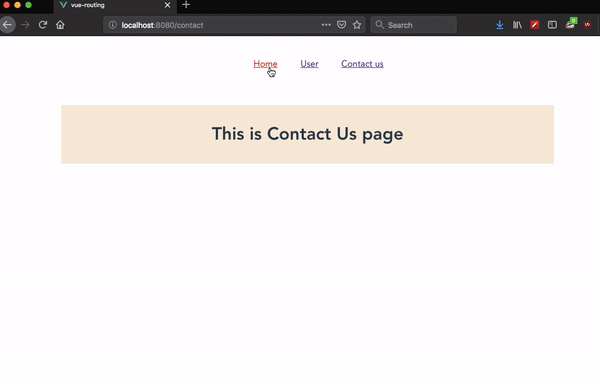How to create Vue router transitions
In this tutorial, we are going to learn about how to create transitions between routes in our vue app.
Vue.js provides us a <transistion> component by wrapping that component with <router-view> we can easily add transitions to routes.
Note: This tutorial assumes that you already familiar with Vue transitions. If you don’t know about how transitions work in Vue then check out Intro to Vue.js transitions
<template>
<div id="app">
<ul>
<router-link to="/">Home</router-link>
<router-link to="/user">User</router-link>
<router-link to="/contact">Contact us</router-link>
</ul>
<transition> <router-view class="view"/> </transition> </div>
</template>
<script>
export default {};
</script>In the above example, we wrapped our <router-view> component with <transistion> component but still we didn’t see any transitions because we need to add a name attribute with transition class name to <transistion> component.
Slide transition example
<template>
<div id="app">
<ul>
<router-link to="/">Home</router-link>
<router-link to="/user">User</router-link>
<router-link to="/contact">Contact us</router-link>
</ul>
<transition name="slide" mode="out-in"> <router-view class="view"/>
</transition>
</div>
</template>
<script>
export default {};
</script>
<style>
/*slide transition*/.slide-enter-active,.slide-leave-active { transition: transform 0.4s ease-out;}.slide-enter { transform: translateX(-30%);}.slide-leave-to { transform: translateX(30%);}</style>Here we also added mode='out-in' attribute where out-in means the old component is removed first before adding a new component.
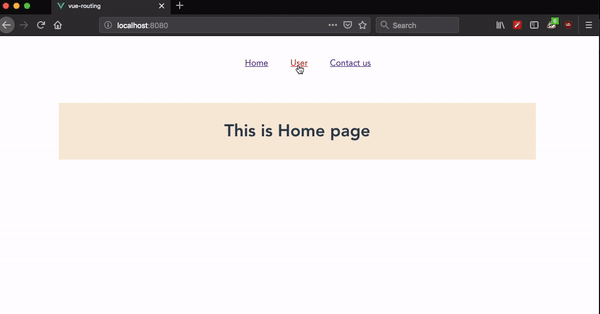
Flip transition example
Let’s add a flip transition effect to our routes by removing slide transition.
<template>
<div id="app">
<ul>
<router-link to="/">Home</router-link>
<router-link to="/user">User</router-link>
<router-link to="/contact">Contact us</router-link>
</ul>
<transition name="flip" mode="out-in"> <router-view class="view"/>
</transition>
</div>
</template>
<script>
export default {};
</script>
<style>
/*flip transition*/
.flip-enter-active,.flip-leave-active { transition: transform 0.3s ease-out;}.flip-enter { transform: rotateY(90deg);}.flip-leave-to { transform: rotateY(90deg);}</style>