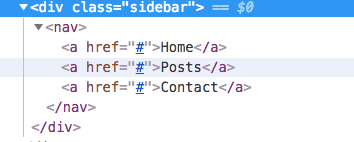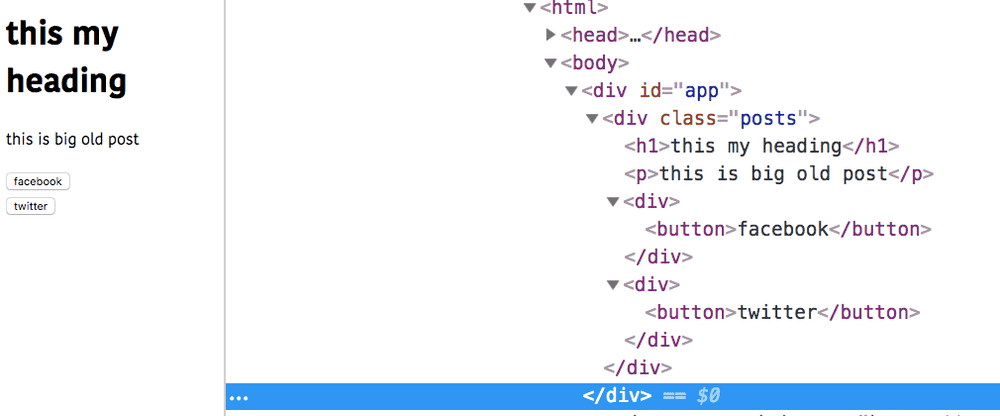Intro to React props.children
In this tutorial, we are going to learn about how to use props.children in React.
Note: If you don’t know about props then checkout A beginners guide to react props
Props.children
In reactjs props.children is used to add the data between the opening and closing JSX tags.
Let’s see an example:
function Sidebar(props) {
return (
<div className="sidebar"> {props.children}
</div>
)
}
<Sidebar> <nav> <a href="#">Home</a> <a href="#">Posts</a> <a href="#">Contact</a> </nav>
</Sidebar>In Sidebar component we defined props.children inside the div tag, if we pass anything between the Sidebar opening and closing jsx tags that data will be passed to props.children property and renders inside the <div>.
In class based components we need to use this.props.children instead of props.children.
Let’s refactor our code by using classes.
class Sidebar extends React.Component {
render() {
return (
<div className="sidebar"> {this.props.children}
</div>
)
}
}
<Sidebar> <nav> <a href="#">Home</a> <a href="#">Posts</a> <a href="#">Contact</a> </nav>
</Sidebar>More examples
function Posts(props){
return (
<div className="posts">
{props.children}
</div>
)
}
function Share(props){
return (
<div>
<button>{props.name}</button>
</div>
)
}
<Posts>
<h1>this my heading</h1>
<p>this is big old post</p>
<Share name="facebook"/>
<Share name="twitter"/>
</Posts>