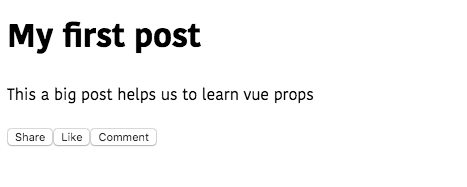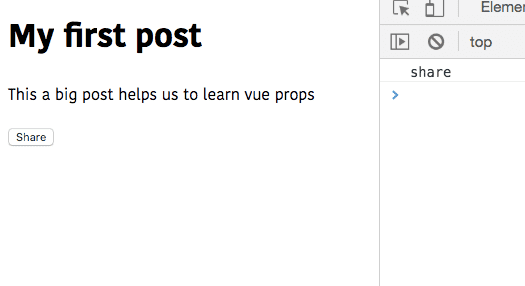Intro to Vue.JS Props with examples
In this tutorial, we are going to learn about props in vue.js apps with the help of examples.
Props
In Vue.js props helps us to pass the data from parent components to its child components.
Registering props
To use the props in Vue components first we need to register the props.
Let’s create a new component called Button.
<template>
<button>{{name}}</button></template>
<script>
export default{
props:['name'] }
</script>In the above code, we have registered a prop called name inside the props array. The registered props can be used inside the template just like data properties.
Passing the data to the props
Now, we can pass the data to that prop as a custom HTML name attribute.
<template>
<div>
<h1>My first post</h1>
<p>This a big post helps us to learn vue props</p>
<my-button name="Share"></my-button> <my-button name="Like"></my-button> <my-button name="Comment"></my-button> </div>
</template>
<script>
import Button from './Button.vue'
export default{
components:{
'my-button':Button
}
}
</script>Passing functions to the props
Let’s register a second prop to our Button component.
<template>
<button @click="handleClick">{{ name }}</button></template>
<script>
export default {
props: ["name", "handleClick"]};
</script>Here we registered a handleClick prop which is attached to @click event to the button. Now we need to pass the function to that prop.
<template>
<div>
<h1>My first post</h1>
<p>This a big post helps us to learn vue props</p>
<my-button name="Share" :handleClick="shareMe"></my-button> </div>
</template>
<script>
import Button from "./components/Button.vue";
export default {
components: {
"my-button": Button
},
methods: {
shareMe: function() {
//write your logic
console.log("share");
}
}
};
</script>Inside the template we passed the shareMe function to our :handleClick prop.
for dynamic values we need to use (colon)
:propnameinstead ofpropnameotherwise Vue treated it as JavaScript string.
Validating props
So far we are registering props by using an array syntax but there is a second way to register and validate props by using object syntax.
Let’s validate our props present in Button component.
<template>
<button @click="handleClick">{{ name }}</button>
</template>
<script>
export default {
props: { name:{ required:true, type:String }, handleClick:{ required:true, type:Function } }};
</script>Here we added two properties which are required and type of data the prop is accepting.
Now if we fail to pass the data to that prop Vue.js shows us an error inside our browser’s console.
Available Type checks
The type can be one of the following native constructors:
String
Number
Boolean
Array
Object
Date
Function
Symbol