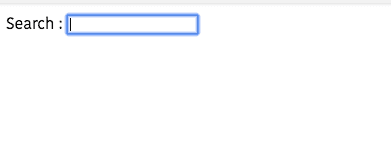How to access the dom nodes in Vue using refs
In this tutorial, we are going to learn about accessing the dom nodes in Vue using the refs.
Refs
Refs are used to access the html elements inside the vue instance.
If you add a ref attribute to the HTML element in your vue template, that element can be accessed in your vue instance using this.$refs property.
Let’s see an example.
<template>
<div>
<label for="box">Search : </label>
<input ref="search" v-model="query" id="box" /> </div>
</template>
<script>
export default {
data: function() {
return {
query: ""
};
},
mounted: function() {
// accessing the input node
this.$refs["search"].focus(); }
};
</script>In the above code, we have added ref atrribute to input element so that we accessed it inside the mounted lifecycle hook with this.$refs['search'].
Whenever a user opens our app we are focussing the input placeholder like Google search box.