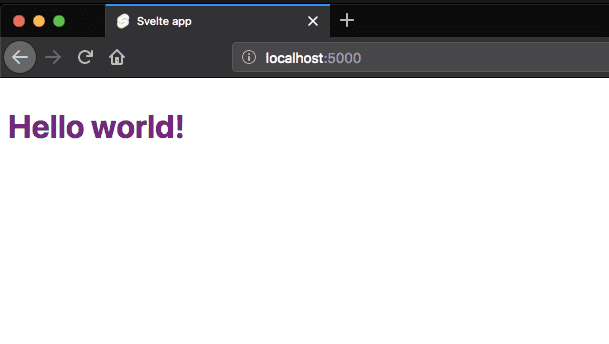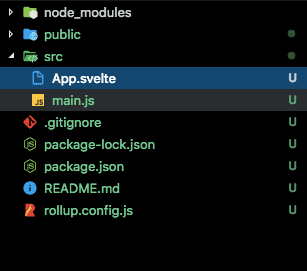A basic Introduction to Svelte.js
In this tutorial, we are going to learn about a basic introduction to svelte.js.
What is Svelte ?
Svelte is a javascript framework which is used to build fast web applications. Similar to React or Vue but in svelte we don’t need any dependencies in runtime like react or vue takes some time to interpret our code it means in svelte we can get pure JavaScript.
Getting started
Let’s create our first svelte app by running the following commands in your terminal.
npx degit sveltejs/template my-svelte-app && $_This above command will download the svelte app inside my-svelte-app folder and change your current working directory to my-svelte-app
Now we need to install the dependencies by running the below command.
npm installLet’s run the development server by using the following command.
npm run devNow, open your my-svelte-app folder in your favorite code editor and navigate to src folder where you can see two files main.js and App.svelte.
main.js : This is root file which helps us to inject our svelte app into the dom.
import App from './App.svelte';
const app = new App({
target: document.body,});
export default app;App.svelte : This is root component of the svelte app.
Remove everything inside App.svelte file and add the below code.
<script>
// JavaScript goes here
let name = "Hello svelte";</script>
<style>
//css goes here
</style>
// markup
<div>
<h1>This is my first svelte app</h1>
//interpolation <p>{name}</p>
</div>In Svelte each component consists of script, style and HTML markup.
script: In the script tag, we need to write JavaScript code related to that component
style: In style tag, we need to write CSS code related to that component(styles are scoped by default in svelte).
To interpolate the JavaScript in markup we need to use single curly brace {name} in svelte.
We can also write JavaScript methods inside the curly brace like {name.toUpperCase()}.