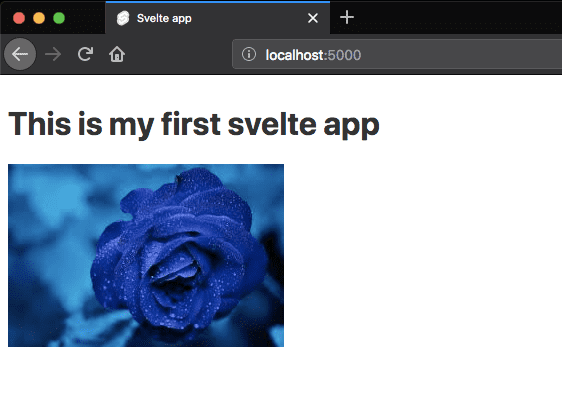Attribute binding in Svelte.js
In this tutorial, we are going to learn about how to bind HTML attributes in svelte.
This is our starting code.
<script>
let src = "rose.jpg";
</script>
<h1>This is my first svelte app</h1>
<img />To bind the attributes in svelte we need to use curly brace syntax { } so that it can evaluate the JavaScript expression.
<script>
let src = "rose.jpg";
</script>
<h1>This is my first svelte app</h1>
// attribute binding<img src={src} />Shorthand attributes
If the attribute name and value is matched like in above code src={src} it can be replaced by {src}.
<img {src} />Similarly, we can bind other HTML attributes by using { } curly brace syntax.
<script>
let disabled = true;
let google = "https://www.google.com"
</script>
//disabled button
<button {disabled}>Click</button>
<a href={google}>Google</a>