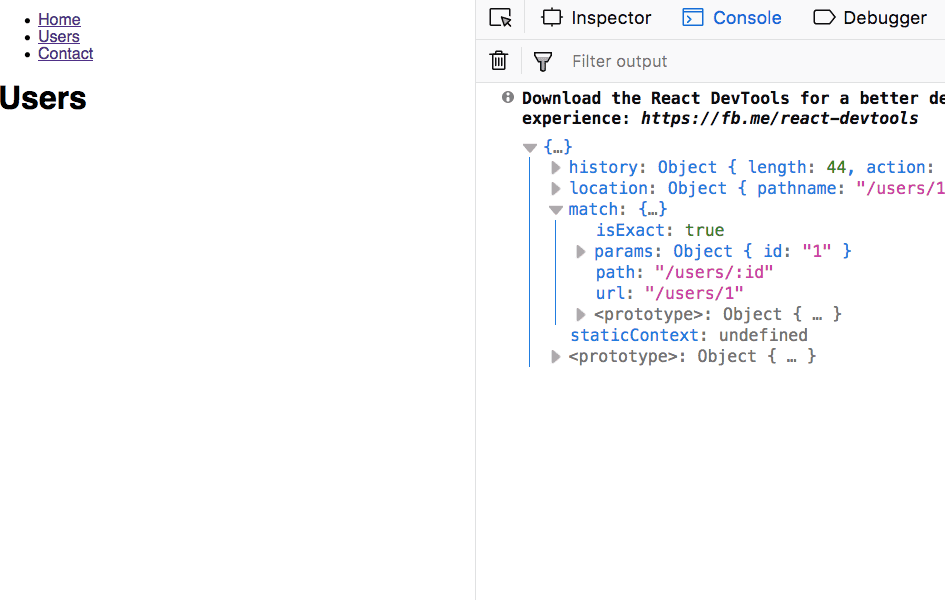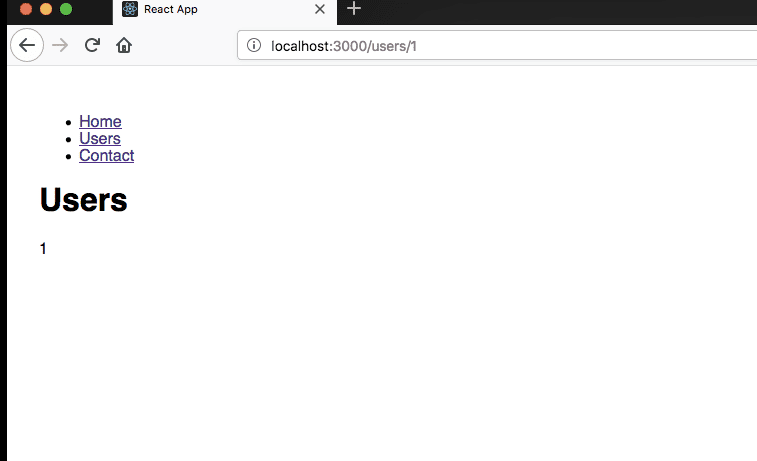Url Parameters
by Sai gowtham2min readUrl parameters helps us to render the same component based on its dynamic url like in our Users component assume that they are different users with id 1,2,3.
<Route path="users/:id" component={Users} />index.js
import React from 'react'
import ReactDOM from 'react-dom'
import './index.css'
import { Route, Link, BrowserRouter as Router, Switch } from 'react-router-dom'
import App from './App'
import Users from './users'
import Contact from './contact'
import Notfound from './notfound'
const routing = (
<Router>
<div>
<ul>
<li>
<Link to="/">Home</Link>
</li>
<li>
<Link to="/users">Users</Link>
</li>
<li>
<Link to="/contact">Contact</Link>
</li>
</ul>
<Switch>
<Route exact path="/" component={App} />
<Route path="/users/:id" component={Users} />
<Route path="/contact" component={Contact} />
<Route component={Notfound} />
</Switch>
</div>
</Router>
)
ReactDOM.render(routing, document.getElementById('root'))Open users.js file and add console.log(this.props).
users.js
import React from 'react'
class Users extends React.Component {
render() {
console.log(this.props)
return <h1>Users</h1>
}
}
export default UsersNow open your browser and manually type this url localhost:3000/users/1 you will see a object in your console which is passed by the react router.
Have you seen the params object with id 1 the same thing we passed in the url localhost:3000/users/1.
Let’s render that id 1 in the screen.
users.js
import React from 'react'
class Users extends React.Component {
render() {
const { params } = this.props.match
return (
<div>
<h1>Users</h1>
<p>{params.id}</p>
</div>
)
}
}
export default UsersHave you seen now 1 is rendered in the screen in next tutorial we learn about nested routes instead of manually entering the users/1.