Adding 404 Pages
by Sai gowtham1min readWhat is a 404 page?
A 404 page is also called not found page it means when a user navigates to the wrong path that doesn’t present in the website we need to show the not found page.
How to add a 404 page in react?
we need to import another component called Switch which is provided by the react router.
What is Switch?
Switch component helps us to render the components only when path matches otherwise it fallbacks to the not found component.
let’s create a Not found component.
notfound.js
import React from 'react'
const Notfound = () => <h1>Not found</h1>
export default Notfoundindex.js
import React from 'react'
import ReactDOM from 'react-dom'
import './index.css'
import { Route, Link, BrowserRouter as Router, Switch } from 'react-router-dom'
import App from './App'
import Users from './users'
import Contact from './contact'
import Notfound from './notfound'
const routing = (
<Router>
<div>
<ul>
<li>
<Link to="/">Home</Link>
</li>
<li>
<Link to="/users">Users</Link>
</li>
<li>
<Link to="/contact">Contact</Link>
</li>
</ul>
<Switch> <Route exact path="/" component={App} /> <Route path="/users" component={Users} /> <Route path="/contact" component={Contact} /> <Route component={Notfound} /> </Switch> </div>
</Router>
)
ReactDOM.render(routing, document.getElementById('root'))Let’s check it now by manually entering wrong path localhost:3000/posts.