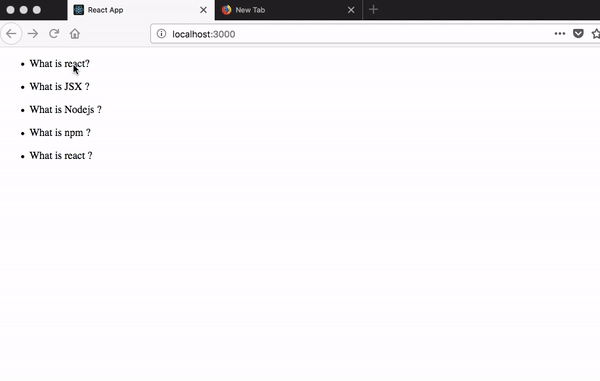Event handling and state
by Sai gowtham3min readEvent handling
In normal HTML5 we are using an onclick but in react we need to use the camelCase notation onClick.
We need to attach the onClick event handler to the li question element so that we only show the answer when a user clicks on the question at the end this tutorial we need to implement this feature to our accordion app.
list.js
import React from "react";
function List(props) {
return (
<ul>
<li onClick={props.handleChange}>{props.question}</li>
<li>{props.answer}</li>
</ul>
);
}
export default List;we declared props.handleChange now we need to pass the data to that prop.
we are using the arrow functions to resolve this keyword issue.
app.js
import React from "react";
import qa from "./qa";
import List from "./list";
class Accordion extends React.Component {
handleChange = () => {
console.log(true);
};
render() {
const { handleChange } = this;
return (
<div>
{qa.map(function(e, i) {
return (
<List
question={e.question}
answer={e.answer}
handleChange={handleChange}
key={i}
/>
);
})}
</div>
);
}
}
export default Accordion;Now if you click on the question you will see true is logged in your console.
State
-
A state is an object in react which helps us to show the users where they are currently in like making the navigation active and fetch the related posts.
-
In react we only use state in class-based components there is no state in the functional components.
-
The state is mutable.
Let’s implement a state in our accordion app.
we initialized a state with one property currentIndex and destructured it using es6 destructuring.
app.js
import React from "react";
import qa from "./qa";
import List from "./list";
class Accordion extends React.Component {
state = {
currentIndex: -1,
}
handleChange = () => {
console.log(true);
};
render() {
const { handleChange } = this;
const { index} = this.state;
return (
<div>
{qa.map(function(e, i) {
return (
<List
question={e.question}
answer={e.answer}
handleChange={handleChange}
key={i}
/>
);
})}
</div>
);
}
}
export default Accordion;
Now we need to update the currentIndex property in the state to the user currently clicked index.
How to update the state in react?
To update the state in the react we need to use the this.setState method which is provided by the react.
we are adding a new parameter i to the handleChange arrow function.
app.js
import React from "react";
import qa from "./qa";
import List from "./list";
class Accordion extends React.Component {
state = {
currentIndex: -1
};
handleChange = (i) => {
this.setState({
index:i
})
};
render() {
const { handleChange } = this;
const { currentIndex } = this.state;
return (
<div>
{qa.map(function(e, i) {
return (
<List
question={e.question}
answer={e.answer}
handleChange={handleChange}
key={i}
index={i}
/>
);
})}
</div>
);
}
}
export default Accordion;
we need to pass the index data to the list component by using props.
list.js
import React from "react";
function List(props) {
return (
<ul>
<li onClick={()=>props.handleChange(props.index)}>{props.question}</li>
<li>{props.answer}</li>
</ul>
);
}
export default List;Conditional Rendering
Conditional rendering means we only show the answer when a user clicks on the question otherwise we don’t need to show.
Now we are adding a new prop to the List component which is currentIndex.
app.js
import React from "react";
import qa from "./qa";
import List from "./list";
class Accordion extends React.Component {
state = {
currentIndex: -1
};
handleChange = i => {
this.setState({
currentIndex: i
});
};
render() {
const { handleChange } = this;
const { currentIndex} = this.state;
return (
<div>
{qa.map(function(e, i) {
return (
<List
question={e.question}
answer={e.answer}
handleChange={handleChange}
key={i}
index={i}
currentIndex={currentIndex}
/>
);
})}
</div>
);
}
}
export default Accordion;
{props.currentIndex === props.index && <li>{props.answer}</li>}The above condition is added to the below List component so that the answer
element can only render when this condition is true.
list.js
import React from "react";
function List(props) {
return (
<ul>
<li onClick={() => props.handleChange(props.index)}>{props.question}</li>
{props.currentIndex === props.index && <li>{props.answer}</li>}
</ul>
);
}
export default List;Let’s check it now