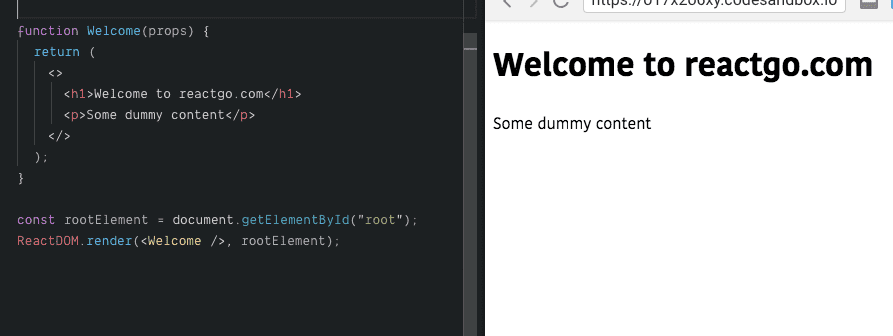How to use the React fragments
In this tutorial, we are going to learn about the usage of fragments in react apps.
What is a React Fragment?
React Fragment is a react component which helps us to return the multiple child elements without using the extra dom nodes.
React fragments are introduced in version 16.
Let’s see some examples
Without React fragments
import React from 'react';
function Welcome(props){
return (
<div>
<h1>Welcome to reactgo.com</h1>
<p>Some dummy content</p>
</div>
)
}
Now we are replacing the Welcome Component code by using the fragments.
With React Fragments
import React,{Fragment} from 'react';
function Welcome(props){
return (
<Fragment>
<h1>Welcome to reactgo.com</h1>
<p>Some dummy content</p>
</Fragment>
)
}By using fragments we stopped to create an extra div element in the Welcome Component.
Short syntax
There is also a new and short syntax for the fragments.
import React from 'react';
function Welcome(props){
return (
<>
<h1>Welcome to reactgo.com</h1>
<p>Some dummy content</p>
</>
)
}The new syntax is using the empty tags to declare react fragments.
Some more examples
Fragments usage in returning the group of child components.
function Button(){
return <button>Click</button>
}
function Name(){
return <h1>Hi react</h1>
}
function Post(){
return (
<div>
<h1>Heading...</h1>
<p>post content</p>
</div>
)
}
function App(){
return (
<>
<Post/>
<Name/>
<Button/>
</>
)
}