Intro to React.createelement method with examples
In this tutorial, we are going to learn how to write react without jsx.
The JSX we write inside the react is often transpiled into a React.createElement() method with the help of babel compiler.
React.createElement() method takes the three arguments type , props ,children.
type: Type of the html element or component (example : h1,h2,p,button, etc).
props: The properties object (example: {style: { color: “red” }} or className or event handlers etc).
children: anything you need to pass between the dom elements.
Simple example
let welcome = React.createElement(
"h1",
{ style: { color: "red" } },
`Welcome to react world`
);
ReactDOM.render(welcome, document.querySelector("#root"));ReactDom.render method accepts two arguments.
-
The first argument is which component or element needs to render in the dom.
-
The second argument is where to render in the dom.
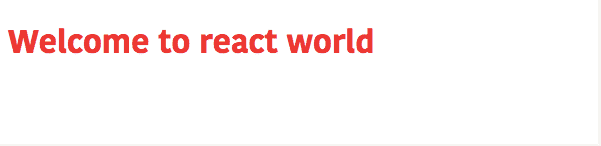
This is a pure JavaScript without using jsx.
Let’s refactor the above code by creating a Welcome component with the classes.
class Welcome extends React.Component {
render() {
return React.createElement(
"h1",
{ style: { color: "red" } },
`Welcome to ${this.props.name}`
);
}
}
ReactDOM.render(
React.createElement(Welcome, { name: "Home page" }, null), document.querySelector("#root")
);Inside the Welcome Component, we have added the props. so that we have passed the props data{name: "Home page"}.
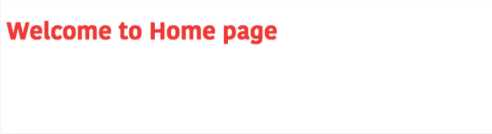
So far we are building components with no user interaction let’s build an interactive component with the state and event Handling.
Counter component example
const el = React.createElement;
function Button(props){
return el('button',{onClick:props.handleClick},props.name);
}
class Counter extends React.Component{
state= {
num: 0
}
handleIncrement = () =>{
this.setState({
num: this.state.num + 1
})
}
handleDecrement = () =>{
this.setState({
num: this.state.num - 1
})
}
render(){ return el('div',null, el(Button,{handleClick:this.handleIncrement,name:'Increment'},null), el(Button,{handleClick:this.handleDecrement,name:'Decrement'},null), el('p',null,this.state.num) )
}
}
ReactDOM.render(el(Counter,null,null),document.querySelector('#root'));Code pen demo
Let’s see the same Counter example by using JSX.
function Button(props) {
return <button onClick={props.handleClick}>{props.name}</button>
}
class Counter extends React.Component {
state = {
num: 0
}
handleIncrement = () => {
this.setState({
num: this.state.num + 1
})
}
handleDecrement = () => {
this.setState({
num: this.state.num - 1
})
}
render() {
return (
<div>
<p>{this.state.num}</p>
<Button name="Increment" handleClick={this.handleIncrement} />
<Button name="Decrement" handleClick={this.handleDecrement} />
</div>
)
}
}
ReactDOM.render(<Counter />, document.querySelector('#root'))By using JSX, the code readability increases and also we can create components easily this is the reason we use jsx in react apps.


