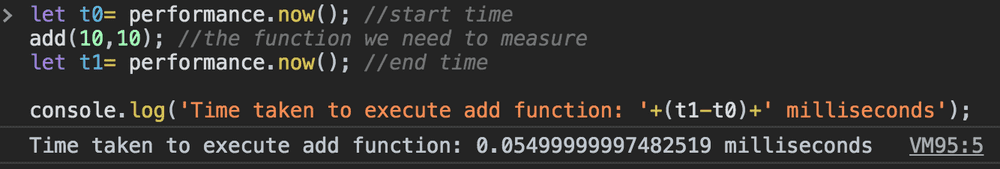How to Measure the Function Execution time in JavaScript
In this tutorial, we are going to learn about measuring the function execution time in JavaScript.
Consider we have an add() function which is used to add the two numbers and returns their sum.
function add(a,b){
return a+b;
}
console.log(add(10,10)); //20
Now we need to measure, how much time it takes to execute this add() function by using performance.now() method.
Measuring function execution time
The performance.now() method returns a high-resolution timestamp in milliseconds.
Example:
let t0= performance.now(); //start time
add(10,10); //the function we need to measure
let t1= performance.now(); //end time
console.log('Time taken to execute add function:'+ (t1-t0) +' milliseconds');In the above code, we have invoked add() function in between t0(start time) and t1(end time) ,inside console.log() we subtracted t1-t0 so that we can get the add() function execution time in milliseconds.
If you want to measure the time in seconds instead of milliseconds we can do that by dividing milliseconds with 1000.
console.log('Time taken to execute add function:'+ (t1-t0)/1000 +' seconds');