How to build your own Html live editor like W3schools
In this tutorial, we are building a Live Html editor using Html, CSS, and javascript no libraries or frameworks used.
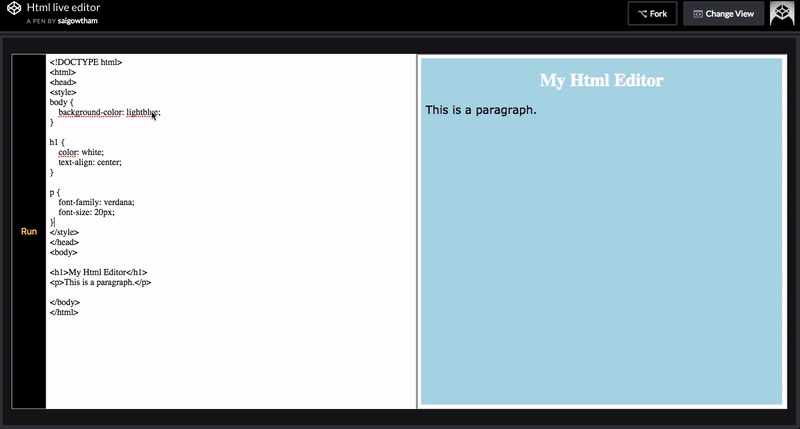
Have you seen w3schools code editor we are building similar to that but in the simple version.
What properties, attributes, and elements we need to use to achieve this?
-
contenteditable: if you add
contenteditableattribute to an element it becomes editable in the browser. -
textContent: it is used to get the textContent present inside the dom node.
-
innerHtml: The
innerHtmlproperty is used to get the HTML content instead of text.
Let’s Begin with writing some markup
create an index.html and add the below code.
<!DOCTYPE html>
<html lang="en">
<head>
<meta charset="UTF-8">
<meta name="viewport" content="width=device-width, initial-scale=1.0">
<meta http-equiv="X-UA-Compatible" content="ie=edge">
<link rel="stylesheet" href="code.css">
<title>Html editor</title>
</head>
<body>
<div class="main-editor">
<button class="btn">Run</button>
<div class="first" contenteditable>
writecode
</div>
<iframe class="second">
</iframe>
</div>
<script src="editor.js"></script>
</body>
</html>
In the above, we have added contentEditable attribute to the div element so that it becomes editable
in the browser.
JavaScript
create a new file called editor.js and add the below code.
const first = document.querySelector(".first");
const iframe = document.querySelector("iframe");
const btn = document.querySelector("button");
btn.addEventListener("click", () => {
var html = first.textContent;
iframe.src = "data:text/html;charset=utf-8," + encodeURI(html);
});
first.addEventListener('keyup',()=>{
var html = first.textContent;
iframe.src = "data:text/html;charset=utf-8," + encodeURI(html);
})
first.addEventListener("paste", function(e) {
e.preventDefault();
var text = e.clipboardData.getData("text/plain");
document.execCommand("insertText", false, text);
});Css code
* {
box-sizing: border-box;
padding: 0;
margin: 0;
}
.btn {
poistion:fixed;
right:0;
padding: 0.4rem;
width: 4rem;
background: rgb(0, 0, 0);
color: gold;
font-size: 1rem;
outline:none;
cursor:pointer;
height:90vh;
}
.btn:hover{
color:white;
background: blue;
}
.main-editor {
background: rgba(0, 0, 0, 0.91);
display: flex;
width: 100%;
padding: 1rem;
box-shadow:0 2px 3px black;
position:fixed;
height:100vh;
justify-content: center;
align-items: center;
border: 7px solid #36383f;
}
.first {
background-color: #ffffff;
width: 50%;
overflow-x: hidden;
overflow-y: auto;
white-space: pre;
box-shadow: 0 1px 1px rgb(22, 22, 22);
outline: none;
padding: 0.4rem;
height: 90vh;
}
.second {
background-color: rgb(255, 255, 255);
width: 50%;
overflow-y: auto;
white-space: pre;
right: 0;
box-shadow: 0 1px 1px rgb(22, 22, 22);
padding: 0.4rem;
height: 90vh;
}Codepen demo
This an HTML live editor demo.


