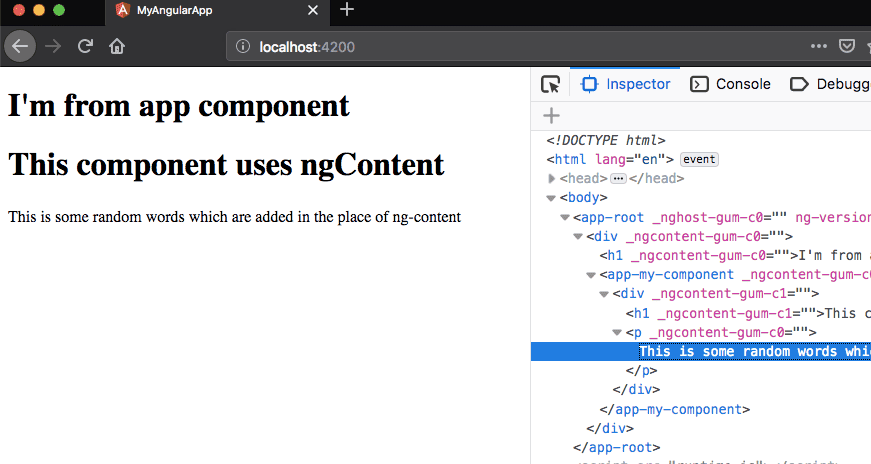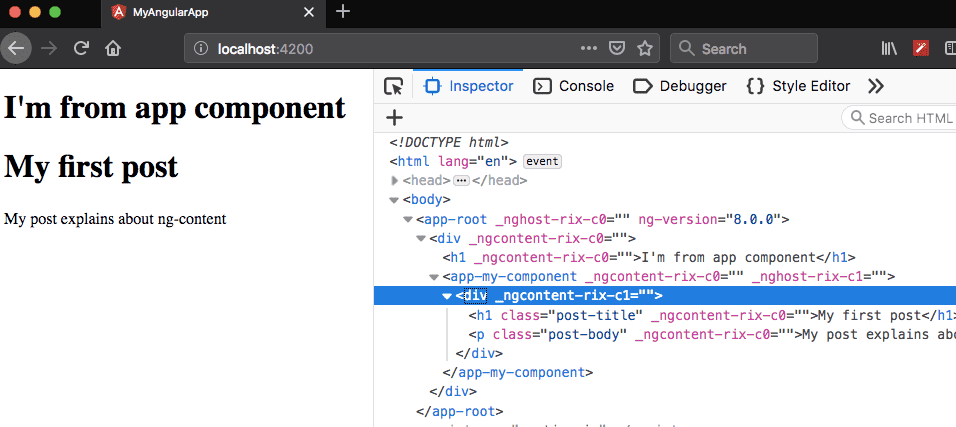Angular content projection using ngContent directive
In this tutorial, we are going to learn about how to project content into components by using ngContent directive.
ng-content
In angular ng-content directive helps to project data into particular places of a component.
Let’s see an example:
<div>
<h1>This component uses ngContent</h1>
<ng-content></ng-content></div>In the above code, we have added a ng-content as an HTML tag.
Projecting the data
Now we are passing the data in between <app-my-component> opening and closing </app-my-component> tags so that <ng-content></ng-content> is replaced by the data we are passing.
<div>
<h1>I'm from app component</h1>
<app-my-component> <p>This is some random words which are added in the place of ng-content</p> </app-my-component></div>Projecting the data in multiple places
Sometimes we need to pass the data in multiple places in such cases we need to target the data by using class name, element name or attribute names.
<div>
<ng-content select=".post-title"></ng-content>
<ng-content select=".post-body"></ng-content>
</div>Here we are targeting data using class names so that we need to pass the data by using the above class names.
<div>
<h1>I'm from app component</h1>
<app-my-component>
<h1 class="post-title">My first post</h1> <p class="post-body"> My post explains about ng-content
</p>
</app-my-component>
</div>