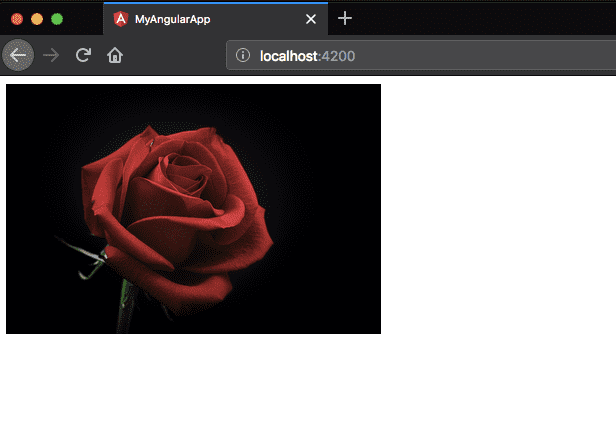How to bind HTML attributes in Angular [tutorial]
In this tutorial, we are going to learn about how to dynamically bind HTML attributes in angular.
This is our starter code.
<div>
<img />
</div>import { Component } from '@angular/core';
@Component({
selector: 'app-root',
templateUrl: './app.component.html',
styleUrls: ['./app.component.css']
})
export class AppComponent {
myimg = 'https://images.unsplash.com/photo-1519058497187-7167f17c6daf';}In the above code, we have an expression myimg and we need to bind the src attribute of an img element to myimg expression.
Binding attribute to an expression
In angular, we can dynamically bind an attribute to expression by using [attributename] square brackets syntax.
<div>
<img [src]="myimg" height="250px" /></div>Other HTML attributes
We can also bind other HTML attributes similarly by using this [] syntax.
<!-- disabled button -->
<button [disabled] = "isActive">Change image</button>
<!-- href -->
<a [href] = "url" >Google</a>