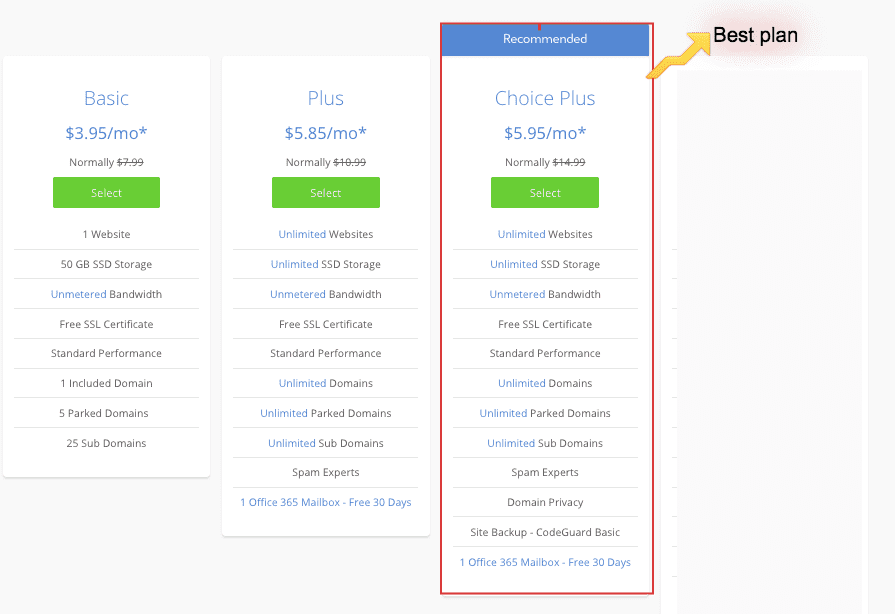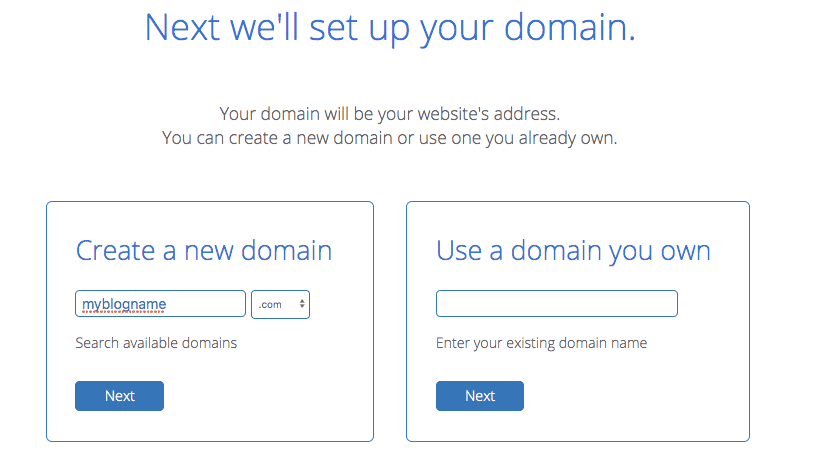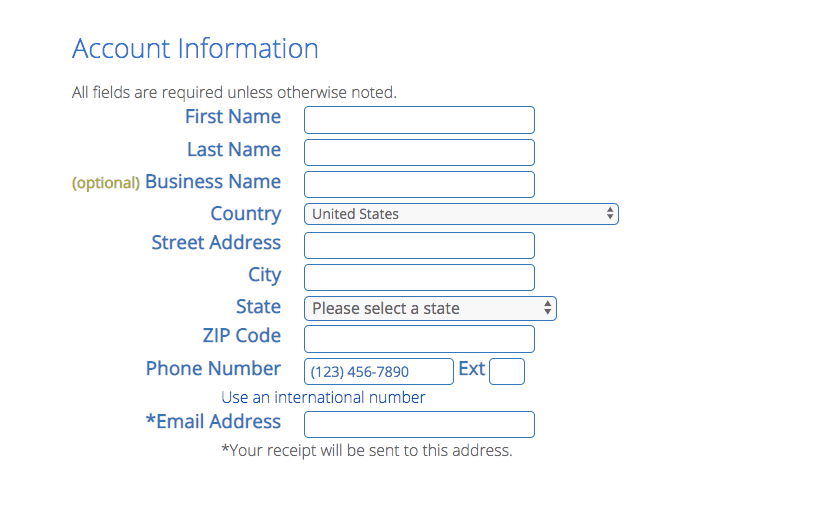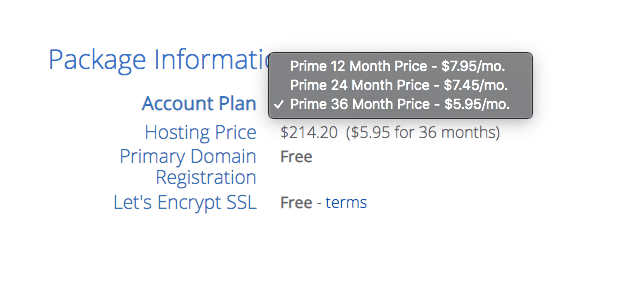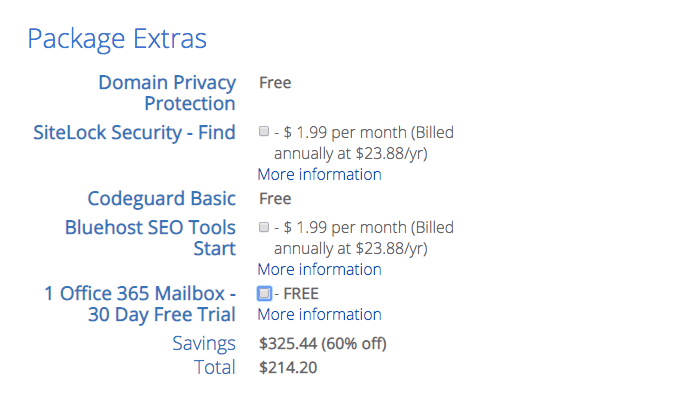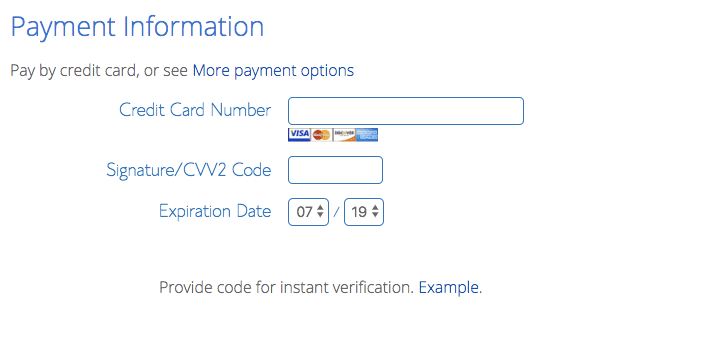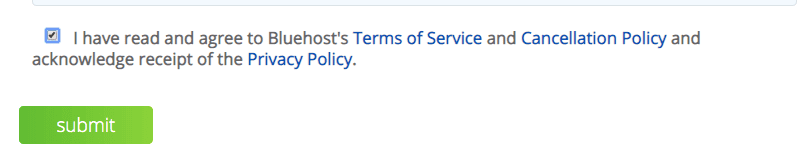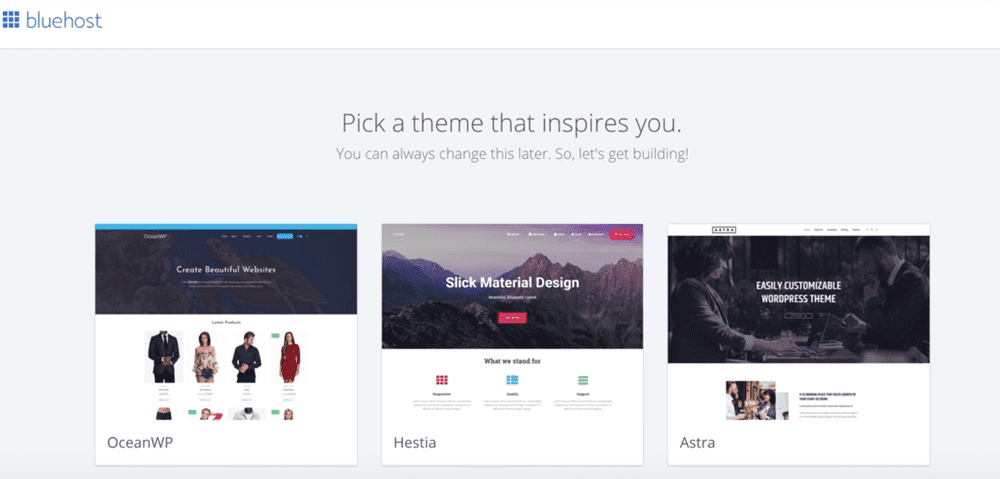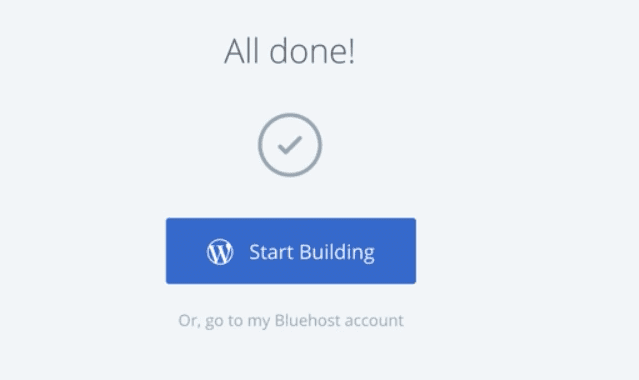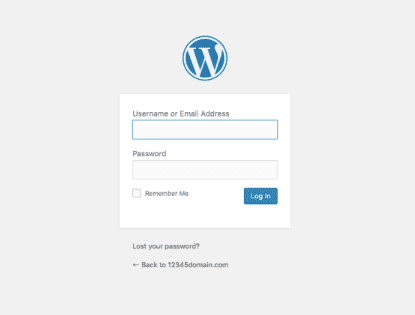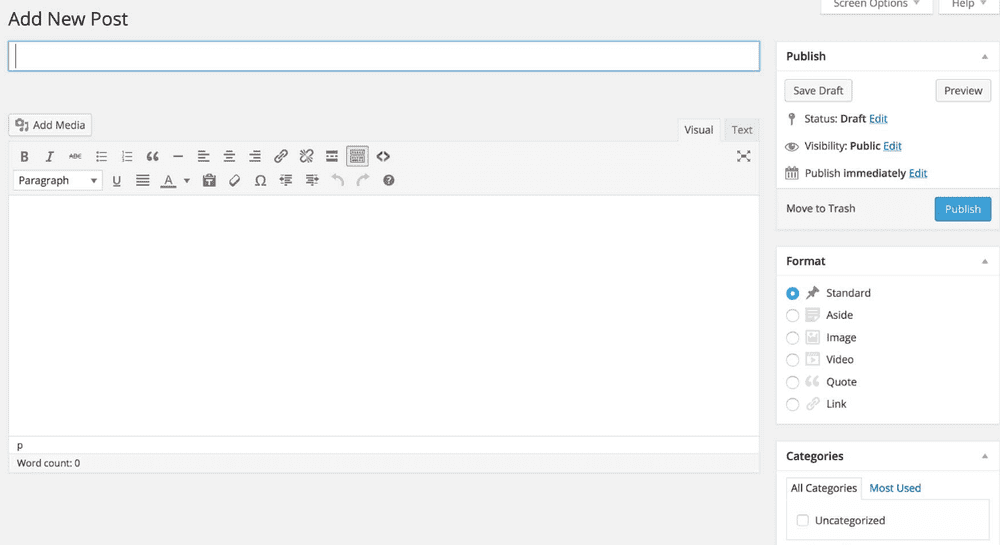How to Start a WordPress Blog in 2020 - Free Wordpress Guide
In this tutorial, we are going to learn about how to start a blog using bluehost and WordPress.
How to start a blog tutorial is divided into 5 steps.
- Pick your blog name
- Choose your hosting
- Publishing your first blog post
- How to write a blog post
- Make money from your blog
Pick your blog name
To start a wordpress blog, first you need to pick a good domain name,because picking a good domain name helps you and your readers easy to remember and easy to find.
My personal suggestion is don’t choose a long domain name
Choose your hosting
Now, you need to choose a hosting for your domain name, hosting means your are renting a online storage space for your blog, so that every blog post you published is stored into their servers and they serve to your users when they type your domain name in their browser,like mine(reactgo.com).
Bluehost offers both hosting and domain name with a 30 days money-back guarantee. They are also one of the trusted hosting providers powering over 2 million sites.
—> Click here to navigate to Bluehost.
Once you opened bluehost now click on getting started button as you have seen in below image.
Next, you will need to select a hosting plan which suits better for your blog, my recommendation is to choose a choice plus plan because it comes with more benefits like domain privacy, site backup.
Domain privacy helps you to hide your personal information like name, address, etc.
On the next page its time to choose a domain name for your blog.
Once you completed this step now click on next button.
In this page, we need to create a bluehost account by entering personal information.
Once you successfully filled your personal information now scroll down to select an account plan. Bluehost offers us three account plans 1,2,3 years if you pay for 3 years your price is reduced by comparing to 1 or 2-year plans.
Now scroll down to see package extras and uncheck everything because you don’t need it initially but you can add it in the future.
Payment information
Now you have two payment options you can pay with credit/debit card or if you want to pay using
Paypal click on see more payment options to see a pay with Paypal button.
Once you completed payment information now check the box that you are agreeing on Bluehost terms and finally click on submit button.
Now you need to create a password for your Bluehost account on the next page it will ask for pick a theme for your blog scroll down and skip this step.
Now Bluehost will automatically start installing WordPress on your domain name when it’s finished click on start building button.
Publishing your first blog post
Once WordPress is successfully installed on your domain you will get a login details username and password to your email which is sent by Bluehost.
Now log in to your site by entering the below link and replace yourdomainname
with your domain name you just purchased.
http://www.yourdomainname.com/wp-adminNow on left side navigation, you need to select posts option and click on add new button.
-
Title: Enter your post title for example
How to buy a car. -
Body: Inside big empty space you need to fill with your post content
-
Add media: If your post contains images then you need to click on add media button to upload images.
Once you are done click on publish button.
How to write a blog post
-
Its time to learn how to write a blog post
-
To write a blog, first you need to choose a topic then search that topic on google is there any posts related to that topic off course you can find some posts on the first page of google search, now open that posts in different tabs and see what content they are posted, how their titles are named because the posts we found in the google search first page are the posts written after doing a lot of research.
You can find an in-depth guide on how to write a blog post in backlinko.
Make money from your blog
During the first few months of blogging concentrate on the content and write posts consistently so that you can build trust with your readers.
They are different ways to make money from your blog.
Affiliate Links
Promoting the products in your blog and earn a commission if someone has made a purchase using your affiliate link
Ads
You can earn money by displaying ads on your blog.
Example: Adsense, Codefund, Carbonads, etc.
Courses
You can earn money by creating and selling your own courses to your readers
Sponsored posts
You can earn money by promoting other company products through a blog post.