How to implement two way data binding in react
In this tutorial, we are going to learn about two-way data binding in react apps with the help of examples.
What is two way data binding?
Two data binding means
- The data we changed in the view has updated the state.
- The data in the state has updated the view.
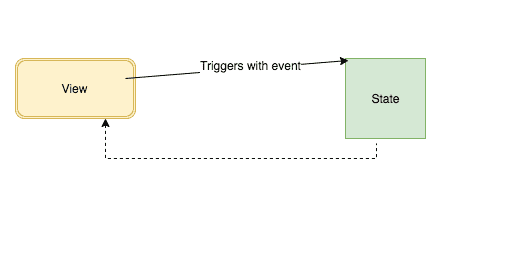
Let’s implement the two way binding in react.
class UserInput extends React.Component{
state = { name:"reactgo"
}
handleChange = (e) =>{ this.setState({ name: e.target.value }) }
render(){
return(
<div>
<h1>{this.state.name}</h1> <input type="text" onChange={this.handleChange} value={this.state.name} />
</div>
)
}
}
Two data binding demo
In the above code, we have attached an onChange event handler to the input element and also value attribute is connected to the this.state.name.so that the value attribute is always synced with this.state.name property.
Whenever the user changes an input in the view it triggers the onChange event handler then it calls the this.setState method and updates the this.state.name property value at final the UserInput component is re-rendered with the updated changes.
This is also called controlled component because the value of an input element is controlled by the react.
Two way data binding in React hooks
import React,{useState} "react";
function App(){
const [name,setName] = useState('');
const handleChange = (e)=>{
setName(e.target.value); }
return (
<div>
<input onChange={handleChange} value={name} /> <h1>{name}</h1>
</div>
)
}
export default App;

