What is React Lazy and React suspense with examples
React suspense and React.lazy helps to lazy load the components so that users can only download the required data related to that page.
Let’s see how it works.
Network requests Without suspense
import React, { Component } from "react";
import "./App.css";
import axios from "axios";
import Header from './components/header';
import Albums from './components/albums';
class App extends Component {
state = {
posts: [],
show:true
};
componentDidMount() {
axios
.get(`https://itunes.apple.com/in/rss/topalbums/limit=100/json`)
.then(res => {
this.setState({show:false})
this.setState({ posts: res.data.feed.entry });
});
}
render() {
const load = <h1 className="load">Loading...</h1>
const albums = this.state.posts.map(e => {
return (
<Albums key={e.id.label} image={e["im:image"][2].label}
title={e.title.label}
link={e.id.label}
price={e["im:price"].label}
date={e["im:releaseDate"].label}
/>
);
});
return (
<div className="app">
<Header/>
<div className="albums">
{this.state.show ? load:albums}
</div>
</div>
);
}
}
export default App;With suspense
In suspense, we need to specify the fallback property so that suspense can load the fallback property at the time of that component is downloading.
In below code, i specified a fallback property to the loadingGif image.
import React, { Suspense, lazy, Component } from 'react';
import axios from "axios";
import Header from './components/header';
import "./App.css";
// import Albums from './components/albums';
const Albums = lazy(() => import('./components/albums'));
class App extends Component {
state = {
posts: [ ],
};
componentDidMount() {
axios
.get(`https://itunes.apple.com/in/rss/topalbums/limit=100/json`)
.then(res => {
this.setState({ posts: res.data.feed.entry });
});
}
render() {
const loadingImg = <div className="album-img">
<img alt="loading" src="https://media.giphy.com/media/y1ZBcOGOOtlpC/200.gif" />
</div>
const albums = this.state.posts.map(e => {
return (
<Suspense key={e.id.label} fallback={loadingImg}> <Albums image={e["im:image"][2].label} title={e.title.label} link={e.id.label} price={e["im:price"].label} date={e["im:releaseDate"].label} /> </Suspense> );
});
return (
<div className="app">
<Header />
<div className="albums">
{albums}
</div>
</div>
);
}
}
export default App;
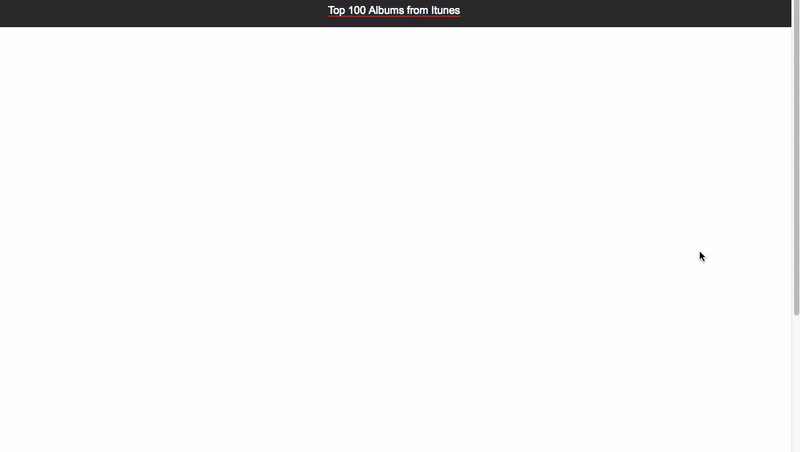
Code splitting in React router by using suspense
In below code, the lazy function takes the dynamic imports and returns the promise which resloves the Component.
import { BrowserRouter as Router, Route, Switch } from 'react-router-dom';
import React, { Suspense, lazy } from 'react';
import Header from './header'
import Loading from './components/Loading'
const Home = lazy(() => import('./components/App'));
const Posts = lazy(() => import('./components/Posts'));
const App = () => (
<Router>
<Suspense fallback={<Loading />}>
<Header />
<Switch>
<Route exact path="/" component={Home} />
<Route path="/posts" component={Posts} />
</Switch>
</Suspense>
</Router>
)
export default App;
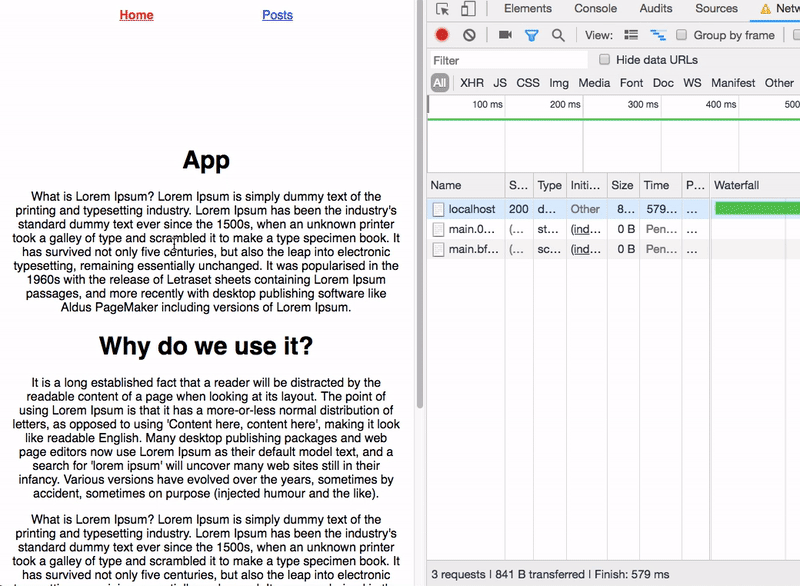
Happy coding…


