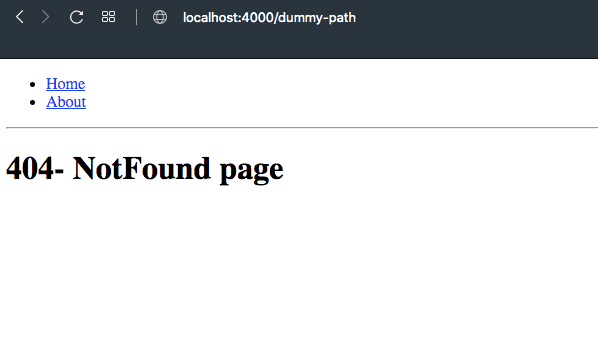React Router Creating 404 page
In this tutorial, we are going to learn about how to handle 404 errors in react-router by creating a (404) not-found page.
What is a 404 page?
A 404 page is also called a not found page when a user visits a wrong path or the path which is currently not available we need to show them a 404 page instead of a blank page so that they can know that the page is not available.
Creating 404 page
Now, in your components folder create a new file called 404.js and add the below code.
import React from 'react';
const NotFound = () => {
return <h1>404- Page NotFound</h1>;
}
export default NotFound;Now we need to import this component inside our react routes configuration.
import React from "react";
import { BrowserRouter as Router, Switch, Route, Link }
from "react-router-dom";
import Home from './components/Home';
import About from './components/About';
import NotFound from './components/404';
const Routes = ()=> {
return (
<Router>
<div>
<ul>
<li><Link to="/">Home</Link></li>
<li><Link to="/about">About</Link></li>
</ul>
<hr />
<Switch>
<Route exact path="/" component={Home}>
<Route path="/about" Component={About}/>
<Route path="*" component={NotFound} /> </Switch>
</div>
</Router>
);
}In the above code, we wrapped all routes with <Switch> component, because it helps us to render the components only when a path matches if a path does not match with all the available paths it renders a NotFound component.
Let’s test it now by entering a /dummy-path.