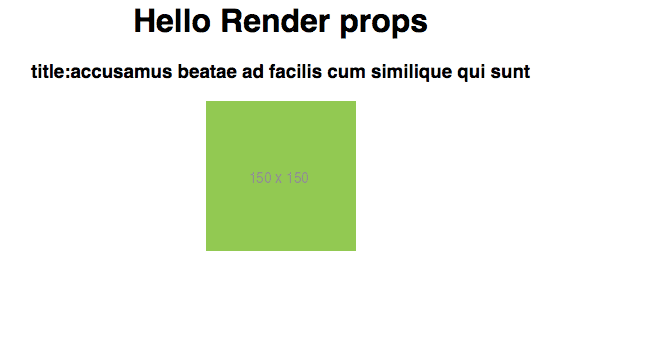What is Render Props in React
In this tutorial,we are goining to learn about render props and its uses in react.
Render props is a pattern in react which helps us to pass the functions as a prop to the components so that we can decide the component rendering logic instead of let component render it’s own logic.
Let’s learn it by using an example.
class FetchData extends React.Component {
state = {
data: null,
loading: true,
error: ""
};
componentDidMount() {
axios
.get(this.props.url)
.then(res => {
this.setState({
data: res.data,
loading: false
});
})
.catch(err => {
this.setState({
error: err
});
});
}
render() {
const {data,loading,error} = this.state
return (
<div>
{loading && <p>Loading ...</p>}
{error && <p>{error}</p>}
{data && <div>
<h3>title:{data.title}</h3>
<p>id: {data.id}</p>
</div>}
</div>
)
}
}
function App() {
return (
<div className="App">
<h1>Hello React</h1>
<FetchData url="https://jsonplaceholder.typicode.com/todos/1"/>
</div>
);
}
In the above code, we created two components where FetchData component is used to fetch the data from the backend.
If we try to fetch the data from the other API endpoint we need to re-define the FetchData component logic because currently FetchData component only renders the data from the todos API.
Because we have no control over the FetchComponent rendering logic because we are just rendering the component inside the App component by passing the url as a prop .
Let’s use the renderprops pattern to solve our problem.
FetchData Component
class FetchData extends React.Component {
state = {
data: null,
loading: true,
error: ""
};
componentDidMount() {
axios
.get(this.props.url)
.then(res => {
this.setState({
data: res.data,
loading: false
});
})
.catch(err => {
this.setState({
error: err
});
});
}
render() {
return this.props.children(this.state);
}
}
function App() {
return (
<div className="App">
<h1>Hello Render props</h1>
<FetchData url="https://jsonplaceholder.typicode.com/todos/1">
{({ data, loading, error }) => { if (loading) return <p>loading...</p>; if (error) return <p>{error}</p>; return ( <div> <h3>title:{data.title}</h3> <p>id: {data.id}</p> </div> ); }} </FetchData>
</div>
);
}Instead of hard-coding the FetchData component rendering logic we are just invoking the function by passing a state which is defined inside the <FetchData> opening and closing (</FetchData>) jsx tags.
Inside the FetchData component, we are extracting the state by destructuring and added our own rendering logic.
output:
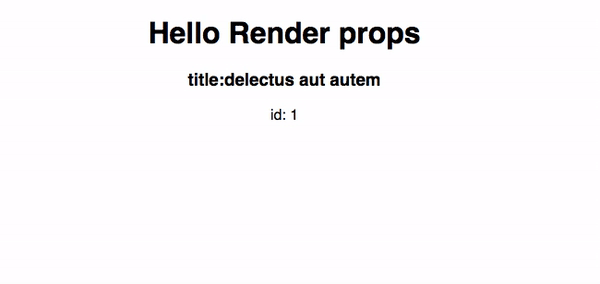
Let’s fetch data from the different API endpoint.
function App() {
return (
<div className="App">
<h1>Hello Render props</h1>
<FetchData url="https://jsonplaceholder.typicode.com/photos/1">
{({ data, loading, error }) => {
if (loading) return <p>loading...</p>;
if (error) return <p>{error}</p>;
return (
<div>
<h3>title:{data.title}</h3>
<img src={data.thumbnailUrl}/>
</div>
);
}}
</FetchData>
</div>
);
}output
If you know about React Apollo library Query or Mutation components they are also using the render props pattern.
React Apollo Query component example.
import React, { Component } from "react";
import { Query } from "react-apollo";
function App() {
return (
<div className="App">
<Query query={query}>
{result => {
if (result.loading) return <p>loading...</p>;
if (result.error) return <p>{result.error.message}</p>;
return (
<div>
<h1>Name: {result.data.viewer.name}</h1>
<p>Email: {result.data.viewer.email}</p>
</div>
);
}}
</Query>
</div>
);
}