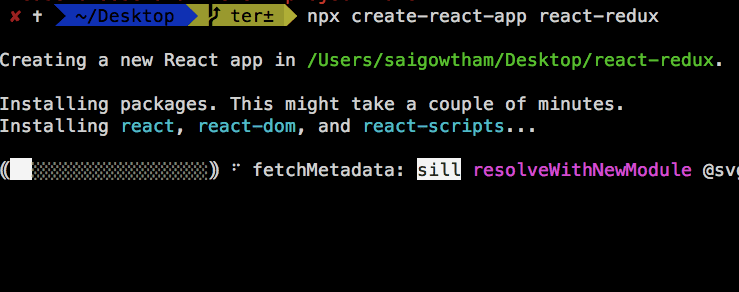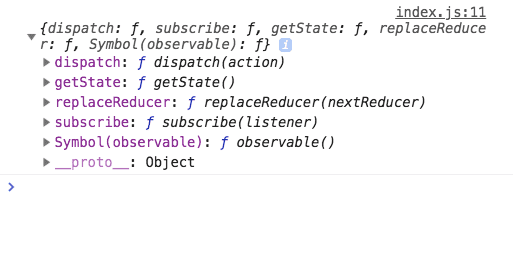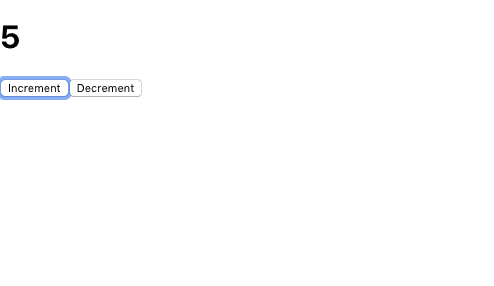React Redux beginners tutorial with examples
In this tutorial, we are going to learn about how to use the redux library for the state management in react apps.
What is Redux?
Redux is a state management library for the JavaScript apps, where the whole app state is managed in a single JavaScript object.
It also provides us Redux dev tools that help us to check how our application state is changed.
Why we need to use redux in react?
In the React apps, we have a state which is related to the components and we are passing data down to the child components by using props.If we are creating large apps it’s often hard to share the state with the other components by using props.
So that we need to use the redux to store our whole app state is a single JavaScript object then we can access it anywhere from our app component tree.
Getting started with React Redux
First, we need to set up and install a new react app by using the create-react-app command line tool.
Open your terminal and run following commands.
npx create-react-app react-reduxThis above command will download the react related files in the “react-redux” folder.
Now, we need to change our directory to “react-redux” folder.
cd react-redux
npm startnpm start is used run the development server.
Installing redux library
Let’s install the redux library from the node package manager(npm).
npm install --save reduxNow, open ‘react-redux’ folder in your favorite code editor.
Reducer function
The Reducer function in the redux helps us to return the new app state by taking the previous app state and type of action.
Reducer functions are pure functions it means they are not mutating the state given to it, instead of returning the new app state.
create a reducer.js file in your src folder.
const counterReducer = (state = 0, action) => {
switch (action.type) {
case "INCREMENT":
return state + 1
case "DECREMENT":
return state - 1
default:
return state
}
}
export default counterReducerIn the above code, we created a counterReducer function with two parameter state and action
Inside the counterReducer function we defined switch statement by passing a action.type property.
We added default parameter state to 0.
How to update the state in redux?
In the redux we can’t update the state directly, the only way to change the state is by calling an
dispatch method with action object.
The dispatch method is provided by the redux.
Creating store
Navigate to index.js file present inside your app folder.
Inside the index.js we need to import the counterReducer function from the reducer.js file we just created above and createStore function from the ‘redux’ library.
import React from 'react';
import ReactDOM from 'react-dom';
import './index.css';
import App from './App';
import { createStore } from 'redux'
import counterReducer from './reducer';
const store = createStore(counterReducer)
console.log(store)
ReactDOM.render(<App />, document.getElementById('root'));
In the above code, we passed our counterReducer function as an argument to the createStore
function and we logged the store property.
If you open your browser console you will see an object which is returned by the createStore function.
In the above image, we have seen three important methods are logged in the console.
dispatch : The dispatch method is used to update the state by taking the action object as an
argument.
getState : The getState method is used to get the current app state.
subcribe: The subscribe method is used to re-render our app whenever the state is updated.
console.log(store.getState()) // 0If we invoke the store.getState() we can see a current app state which is 0
Redux dev tools setup
Redux dev tools extension help us to see which type of action is dispatched by the user, current and previous state.
You can download it from your chrome web store.
Once you successfully downloaded now restart your browser.
Navigate to your index.js and pass this( window.__REDUX_DEVTOOLS_EXTENSION__ && window.__REDUX_DEVTOOLS_EXTENSION__()) line as an second argument to the createStore function.
import React from 'react';
import ReactDOM from 'react-dom';
import './index.css';
import App from './App';
import { createStore } from 'redux'
import counterReducer from './reducer';
const store = createStore(counterReducer, window.__REDUX_DEVTOOLS_EXTENSION__ && window.__REDUX_DEVTOOLS_EXTENSION__())ReactDOM.render(<App />, document.getElementById('root'));
Let’s create a Counter component by using the redux state.
import React from 'react';
import ReactDOM from 'react-dom';
import './index.css';
import { createStore } from 'redux'
import counterReducer from './reducer';
const store = createStore(counterReducer,
window.__REDUX_DEVTOOLS_EXTENSION__ && window.__REDUX_DEVTOOLS_EXTENSION__())
function increment() {
store.dispatch({ type: "INCREMENT" })
}
function decrement() {
store.dispatch({ type: "DECREMENT" })
}
const Counter = () => {
return (
<div>
<h1>{store.getState()}</h1>
<button onClick={increment}>Increment</button>
<button onClick={decrement}>Decrement</button>
</div>
)
}
ReactDOM.render(<Counter />, document.getElementById('root'));In the above code, we created two functions which are increment and decrement.
increment function : it used to dispatch the action type INCREMENT.
decrement function : it used to dispatch the action type DECREMENT.
Now open your browser and navigate to localhost:3000.
If we click on increment or decrement button you will see the state is updated in the redux dev tools but our Counter component is still not re-rendering with the updated state because
we are not invoking the subscribe method.
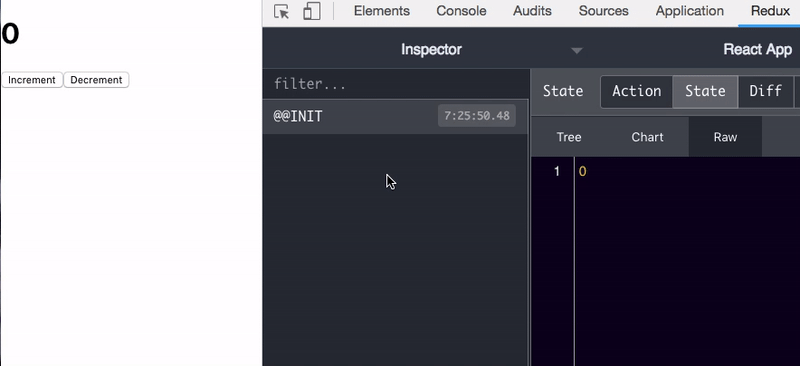
Subscribe method
The subscribe method in redux helps us to re-render our app whenever the state is updated.
import React from 'react';
import ReactDOM from 'react-dom';
import './index.css';
import { createStore } from 'redux'
import counterReducer from './reducer';
const store = createStore(counterReducer,
window.__REDUX_DEVTOOLS_EXTENSION__ && window.__REDUX_DEVTOOLS_EXTENSION__())
function increment() {
store.dispatch({ type: "INCREMENT" })
}
function decrement() {
store.dispatch({ type: "DECREMENT" })
}
const Counter = () => {
return (
<div>
<h1>{store.getState()}</h1>
<button onClick={increment}>Increment</button>
<button onClick={decrement}>Decrement</button>
</div>
)
}
const render = () => ReactDOM.render(<Counter />, document.getElementById('root'))render()store.subscribe(render);Here we created a render function and passed it to the subscribe method as a first argument.