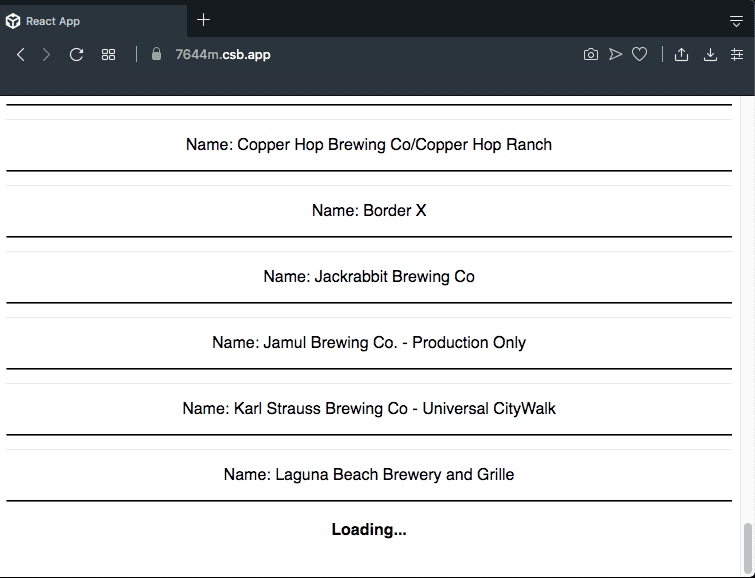How to add Infinite Scroll in React.js app
In this tutorial, we are going to learn about how to implement infinite scroll in react by using react-infinite-scroll-component.
What is Infinite Scroll
Infinite Scroll helps us to load the data continuously when a user scrolls down the page.
Installing react infinite scroll
We are installing a new package called react-infinite-scroll-component which provides us a
infinite scroll component.
Run the following command in your terminal to install the package.
npm i react-infinite-scroll-componentExample
This is a simple example of using react-infinite-scroll-component.
import React from "react";
import InfiniteScroll from "react-infinite-scroll-component";import axios from "axios";
import "./styles.css";
class App extends React.Component {
state = {
breweries: [],
pageNumber: 1,
items: 15,
hasMore: true
};
componentDidMount() {
//initial request is sent
this.fetchData();
}
fetchData = () => {
axios
.get(
`https://api.openbrewerydb.org/breweries?page=${
this.state.pageNumber
}&per_page=${this.state.items}`
)
.then(res =>
this.setState({
//updating data
breweries: [...this.state.breweries, ...res.data],
//updating page numbers
pageNumber: this.state.pageNumber + 1
})
);
};
render() {
return (
<div className="App">
<InfiniteScroll
dataLength={this.state.breweries.length} //This is important field to render the next data next={this.fetchData} hasMore={this.state.hasMore} loader={<h4>Loading...</h4>} >
{this.state.breweries.map(brewery => (
<ul className="user" key={brewery.name}>
<li>Name: {brewery.name}</li>
</ul>
))}
</InfiniteScroll>
</div>
);
}
}
export default App;In the above code, we first imported InfiniteScroll component from the package we just installed.
We passed four props to <InfiniteScroll> component which are datalength, next, hasMore, and loader.
- dataLength: It takes the current data length.
- next: It takes the fetch data method and invokes this method whenever a user reaches the bottom of a page.
- hasMore: It takes the boolean value.
- loader: It takes the loading spinner, which is rendered at the time of a api request is still in process.