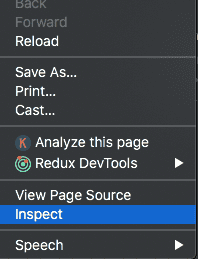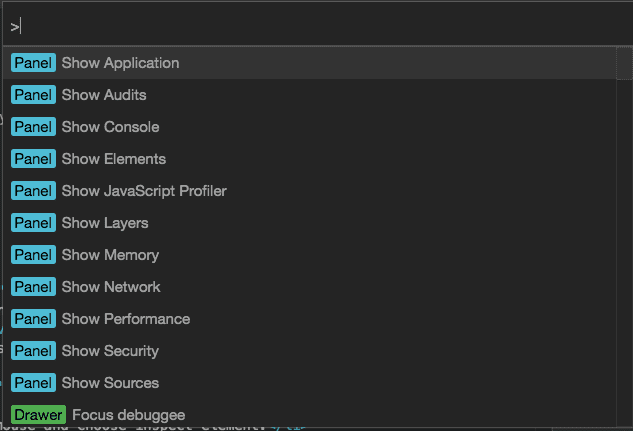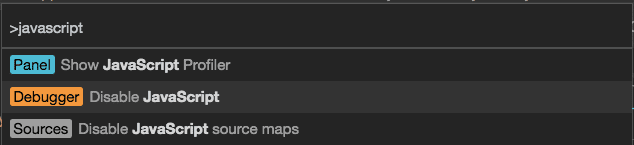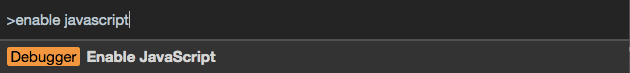Disable the JavaScript in Chrome browser
In this tutorial, we are going to learn about how to disable JavaScript in a chrome browser with the help of dev tools.
Disabling JavaScript
- Right-click on your mouse and choose inspect option.
- Now press command+shift+p on mac or control+shift+p on windows to open the command menu.
- Start typing
javascriptand use your arrow keys to selectdisable JavaScriptoption and hit enter.JavaScript is disabled.
Now you can test, how your website is behaving without a JavaScript.
Enabling JavaScript
JavaScript is disabled as long as dev tools are open in that tab.
If you want to re-enable the JavaScript.Type enable JavaScript on the command menu and hit enter.