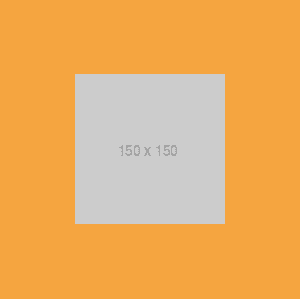How to center an image (horizontally & vertically) in css
In this tutorial, we will learn about centering an image horizontally and vertically in CSS.
Centering using flex-box
Example:
<div class="center-image">
<img src="https://via.placeholder.com/150x150/"/>
</div>.center-image{
display:flex;
justify-content:center; /* horizontally center */
align-items:center; /* vertically center */
height:300px;
width:300px;
background:orange;
}
.center-image img{
max-width:100%;
max-height:100%;
}Here we used css flex-box to center an image both horizontally and vertically inside a div element.
-
justify-content:centercenters the image horizontally -
align-items:centercenters the image vertically.
Centering using absolute position
<div class="center-image">
<img src="https://via.placeholder.com/150x150/"/>
</div>.center-image{
height:300px;
width:300px;
background:orange;
position:relative;
}
.center-image img{
max-width:100%;
max-height:100%;
position:absolute;
top:50%;
left:50%;
transform:translate(-50%,-50%);
}